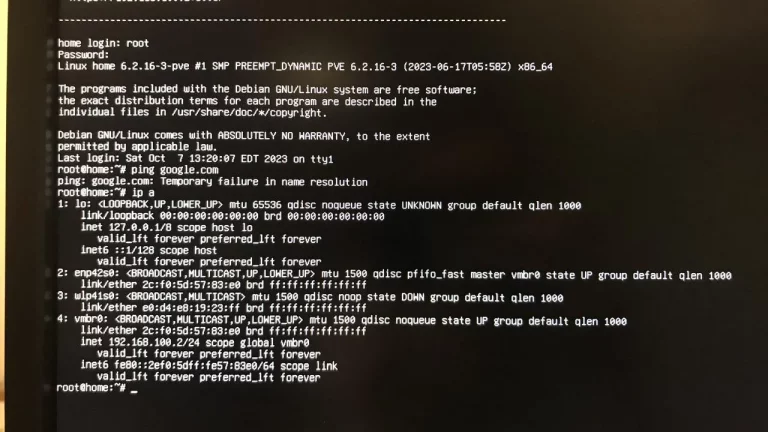I changed the network settings, but I made a mistake. As a result, I can’t access the web GUI.
Additionally, I have GPU pass-through enabled, and the GPU driver is in the blacklist, resulting in no video output.
In this case I am not able to connect to the host using ssh or webUI.
Solution:
- Boot into your bootloader (mostly
gruborsystemd-boot, select your preferred kernel but do not press enter. - Press e to go into edit mode.
- Depending on the boot-loader go to the kernel-commandline entry:
- For
grub: scroll down to thekernelline you will boot from, it starts withlinux /vmlinuz-... - For
systemd-bootthe kernel commandline is directly editable
- For
- Scroll to the end of that line, optionally remove the
quietin the line and appendinit=/bin/bash - For
grubpressCtrl Xto boot, forsystemd-bootsimply press Enter
In the resulting shell:
# Remount / as Read/Write
mount -o remount,rw /
cd /etc/network/
vi interfacesDone. Enjoy!