Mount the system partition with write permissions in MacOS Ventura and modify system files.
diskutil list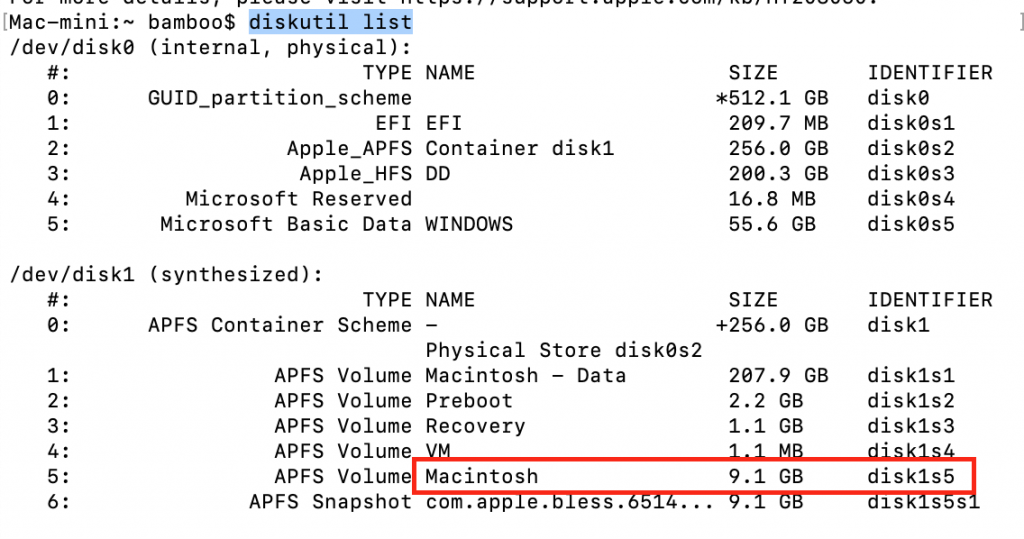
sudo mkdir /Volumes/DD/mmmm/sudo mount -o nobrowse -t apfs /dev/disk1s5 /Volumes/DD/mmmm/Now you can change the files on the System from /Volumes/DD/Macintosh.
after modification, run:
sudo bless --folder /Volumes/DD/mmmm/System/Library/CoreServices --bootefi --create-snapshot