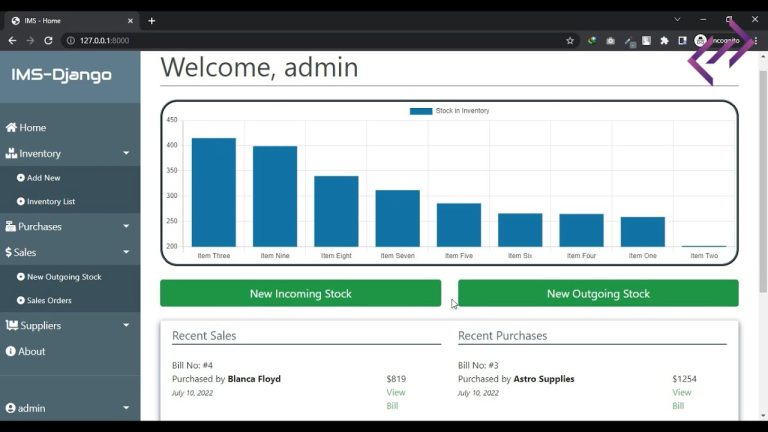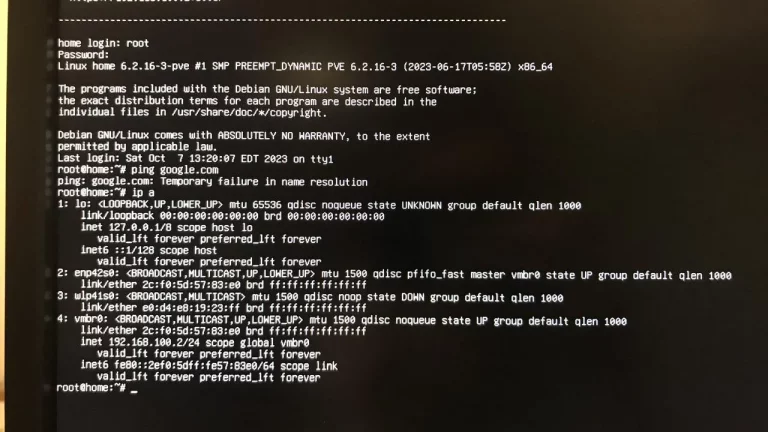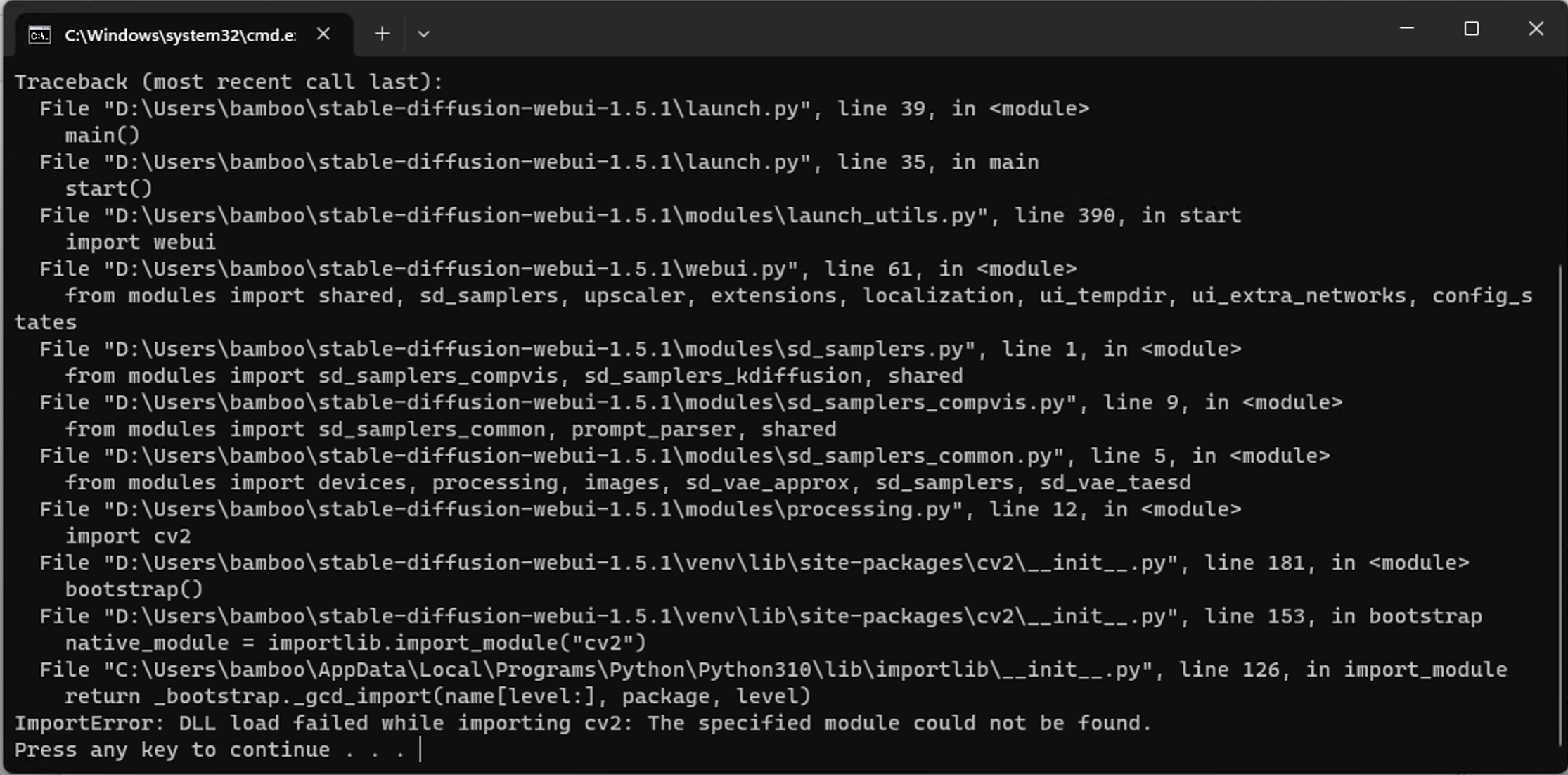创建虚拟环境 python3 -m venv venvsource venv/bin/activate 安装 Django pip install django mysqlclient django-admin startproject **** cd ******python manage.py migrate # 创建初始数据库表python manage.py createsuperuser # 创建管理员账号python manage.py runserver 0.0.0.0:8000 # 启动开发服务器 pip install Pillow #用于显示图片 pip install djangorestframework #用于打开rest api接口 pip install django-import-export #用于导入导出excel pip install openpyxl #用于导入导出excel pip install django-extensionspip install Werkzeug #用于https在dev模式下 当安装pip install […]
Category: Productivity
P2P黑科技,随时随地远程控制你的电脑!,太神奇了!
如今,远程操控设备的需求越来越普遍。无论是出差时需要访问家中的电脑,还是在家办公时需要远程连接公司的设备,远程控制已经成为许多人的刚需。市面上有不少远程控制服务,例如花生壳、向日葵、TeamViewer、AnyDesk等,但大多数都需要付费订阅才能获得更高的带宽和更丰富的功能。然而,其实我们可以利用一些免费的工具,轻松实现远程操控异地电脑。更重要的是,借助这些技术,你甚至可以直接使用微软官方提供的远程桌面客户端(Remote Desktop Client),无需额外安装任何第三方软件,既方便又安全。 本文将介绍两款工具,FRP和P2Ptunnel。其中第二款P2Ptunnel是不需要任何公网IP或端口映射的,你将体验它神奇的地方。 这两款工具都可以不需要DDNS。 1, FRP内网穿透工具的应用 FRP(Fast Reverse Proxy)是一款强大的内网穿透工具,可将内网服务暴露到外网,适合远程访问内网设备、调试本地服务等场景。通过FRP,用户能够轻松实现跨网络访问,并支持P2P技术来优化性能。 Github地址: FRP的特点 1. 广泛的协议支持 支持HTTP、HTTPS、TCP、UDP、Socks5等协议,适用多种应用场景。 2. 中转与P2P结合 默认流量通过公网服务器中转;在支持P2P的网络环境下,可直接建立点对点连接,大幅提高数据传输效率。 3. 灵活配置 FRP通过简单的配置文件支持多客户端、多隧道连接,适应各种复杂的网络环境。 支持的平台 FRP支持多种主流平台,包括: • Windows • Linux • macOS • Docker • 嵌入式平台:MIPS等 FRP的优点 • 高性能:P2P通信降低延迟,减少带宽消耗。 • 安全性强:支持TLS加密和用户认证,确保数据传输安全。 • 部署便捷:只需在公网服务器和内网设备上运行FRP客户端和服务端,即可完成配置。 基本用法:见上面的github网址。 逻辑是在你的服务端(就是有公网的端口的一方,可以使用你家里带宽,配合DDNS) […]
用一套键鼠多屏操作MacOS和Windows不同电脑
一个对效率要求极高的生产者来说,只用一台机器一个屏幕肯定是不能代表最先进的生产力的。运用两台电脑,两套键鼠,这个时候在切换的时候就会略显麻烦,与耗时。如果一套键盘鼠标就可以无缝切换,那就完美了。 这时,input leap就帮上大忙了。input leap是Barrier的前身,Barrier在2021年就停止开发了,支持老旧的硬件与系统。后来开发者转去开发了input leap并抛弃了对旧系统的支持。 如果有罗技的键鼠的话,某些高端设备直接就支持flow功能就是在不同的设备不同的操作系统之间无缝地共用一套键鼠。就像是同一台电脑的多个屏幕一样丝滑。 Input Leap 和 Logitech Flow 都是让一套键盘和鼠标无缝控制多台电脑的工具,即使是不同的操作系统也可以轻松切换和操作。 Input Leap Logitech Flow 对比 功能 Input Leap Logitech Flow 操作系统支持 Windows, macOS, Linux Windows, macOS 剪贴板共享 支持 支持 文件拖拽 不支持 支持 硬件依赖 无 需要支持的罗技设备 配置难度 中 低 开源免费 是 否 Logitech Flow 只支持特定的硬件,与两大操作系统,即Windows和MacOS。 但input leap支持就广了,可以说支持任何键盘与鼠标,支持几乎所有的操作系统。像Linux系的debian, fedora, ubuntu, 还有一个通用的linux x86;Windows 10,Windows11, 和MacOS 10.15及以上,可以说是几乎所有的X86硬件了。还支持MacOS AppleSilicon。 不管你的键盘鼠标是蓝牙的还是USB有线连接的通通都支持。 而且 […]
无头armbian(没有显示器)上安装桌面和浏览器 chromium (用以让 VNC 远程桌面控制)
必备软件 1,Xorg Dummy Driver:用于创建虚拟显示器,特别适合无物理显示器连接的服务器环境。 2,XFCE4:轻量级桌面环境,适合远程桌面使用。 3,Chromium 浏览器:适合在 ARM64 架构上运行的浏览器。 4,X11 自带的 VNC 服务:无需额外安装 vncserver 软件包,利用 X11 自带的 VNC 功能即可。 配置和步骤 1. 配置虚拟显示器 创建虚拟显示器配置文件 /etc/X11/xorg.conf.d/10-dummy.conf,内容如下: 2. 设置默认桌面为 XFCE 修改 ~/.xinitrc 文件或 VNC 配置文件,添加以下内容以在启动时加载 XFCE: 3. 启用 X11 自带的 VNC 服务 sudo apt install x11vnc 修改 /etc/X11/xorg.conf 或其他配置文件,以便启用 X11 自带的 VNC 服务。示例设置如下: 然后重启 X 服务,确保 VNC 服务开启。 在上方法似乎在x86无效,可用service的方式: 4. 连接到 VNC 并运行 […]
To access PVE host console after blacklist Graphic Cards and without network
I changed the network settings, but I made a mistake. As a result, I can’t access the web GUI. Additionally, I have GPU pass-through enabled, and the GPU driver is in the blacklist, resulting in no video output. In this case I am not able to connect to the host using ssh or webUI. Solution: […]
OpenWRT running on a dual-core (MT7981 2xA53) handles Plex Server smoothly.
Based on the information provided in this post, I installed Plex Media Server on my RAX3000M Router, which is equipped with only a dual-core processor, 1GB of RAM, and a USB 3.0 HDD attached. https://forum.openwrt.org/t/plex-media-server-for-openwrt/179676 No transcoding is required; the content is played in its original quality. Take note of the CPU usage while the […]
SDXL1.0安装webUI时报错
我的安装环境是windows 11 Pro N,安装webUI时点击webui-user.bat后出现这个错误。 解决方法: I have enabled the “Media Feature Pack” as described bellow and the .bat continued. Windows 10 N: Select the Start button, then select Settings > Apps > Apps & features > Optional features > Add a feature. Then locate the Media Feature Pack in the list of available optional features.